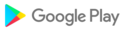What's New in This Update:
- Various UI optimizations for large screens
- Fixed Edge-To-Edge design on Android 14 and lower
- New UI to help users create a private space
- Broken widgets can now be recovered more easily
- Fixed Icon Group theming
What's New in This Update:
- Revamped search experience in the App Page (to enable it go to App Page Preferences -> Advanced Settings and turn off "Search apps by index")
- Renewed error-tolerant search algorithm
- The Weather Clock Widget now supports larger formats
- New UI to assign actions to SL gestures
- You can now turn Gray Scale mode on with a gesture
- Added Kagi as search provider
- Added Play Store, Youtube and Maps as providers in the search page;
- Fixed a bug that caused some icons to be updated when not necessary;
- Other minor fixes
- Updated translations
Smart Launcher 6.4 is here!
- Photo Widget: You can now add any picture you want to your home screen.
- Themed Widgets: When enabled, all your Smart Widgets will adapt to match your system's color scheme.
- Automatic Backups: With this feature enabled, SL will automatically create backups at midnight.
- Editable Clock Fonts: Customize your clock with a selection of thousands of available fonts.
Follow us for updates:
https://twitter.com/SmartLauncher
https://www.reddit.com/r/smartlauncher/
Smart Launcher 6.4 is here!
- Photo Widget: You can now add any picture you want to your home screen.
- Themed Widgets: When enabled, all your Smart Widgets will adapt to match your system's color scheme.
- Automatic Backups: With this feature enabled, SL will automatically create backups at midnight.
- Editable Clock Fonts: Customize your clock with a selection of thousands of available fonts.
Follow us for updates:
https://twitter.com/SmartLauncher
https://www.reddit.com/r/smartlauncher/
Smart Launcher 6.3 Build 040:
- The Wallpaper Cropper now includes a button to help you horizontally center your wallpaper with ease.
- The Calendar Widget now features a button to quickly create new events (only in the larger formats)
- Fixed a bug that slowed down icon loading in folders
- Fixed neutral tones on material palette
- Free users can now add up to 2 widget pages
- Bug fixes
SL 6.4 is close, read more: https://twitter.com/SmartLauncher/status/1729936234770842003
Smart Launcher 6.3 Build 036:
- Minor changes to improve the first start experience.
- The screenshot feature now draws the system bars according to the user settings.
Follow us on Twitter to stay updated: https://twitter.com/SmartLauncher
Smart Launcher 6.3 Build 035:
- Dynamic Calendar Icons: Now, the Google Calendar icon adapts to show the current day of the month*. ?✨
- Perfect Wallpaper Placement: Pick any wallpaper from our gallery, and you'll be able to position it exactly the way you want. ?️?
* Also other calendar apps are supported but only if the icon pack you are using providers dynamic calendar icons.
Smart Launcher 6.3 Build 033:
- Improvement: The new Classic Clock is now fully responsive.
- Fix: Backup files can now be opened from the file explorer.
- Fix: Deleting a category containing a folder will no longer result in loss of folder content.
Smart Launcher 6.3 Build 032:
- Vertical scroll in the Widget Stack is now correctly handled
- The wallpaper picker now handles vertical wallpapers better.
Smart Launcher 6.3 Build 025:
- Added haptic feedback when accessing vertical pages or triggering a gesture (follows OS settings).
- Enabled overscroll in the vertical pages.
- The launcher is now more responsive to scrolling.
- Icon colors have been updated to match Android 14.
- The search page can now find more SL settings.
- The home gesture is now handled better.
Smart Launcher 6.3 Build 012:
- New compact calendar widget UI;
- Fixed widget resize on Android 14
- Improved animation on home screen item deletion;
- Fixed weather widget update;
- Fixed missing hidden items from the drawer;
Smart Launcher 6.3 build 005
- The Play Store search is now correctly disabled when turned off in settings;
- The Clock and Calendar widgets now correctly update if your timezone changes;
- Icon appearance preferences are correctly restored after restoring a backup;
- A bug that caused the launcher to crash after modifying the widget corner radius has been fixed;
Smart Launcher 6.3 is here!
- Android 12 and lower now supports Themed Icons from 3rd party icon packs
- Fixed a few bugs
The update includes other new features and improvements:
Full changelog: https://docs.smartlauncher.net/changelog/6.3
Smart Launcher 6.3 is here!
- New Weather Widget, a multi-page widget that displays forecasts for today, the next few hours, and the upcoming days.
- Themed Icons, compatible with any Android version
- You can now search in Shortcuts, Files, Settings and Calendar Events
- Free fall, a new home screen animation (requires Android 12 or higher)
The update includes other new features and improvements:
Full changelog: https://docs.smartlauncher.net/changelog/6.3
Build 049
This update fixes some bugs reported after the previous update
- Fixed: in some cases the UI could show the wrong colors;
- Fixed: in some cases the Blur effect could not work;
- Fixed: some icon packs were not correctly working;
- Fixed: icon pack loading is now faster;
Build 048
- Fixed romanian translation;
- Fixed bug that caused wrong widget crop;
- You can now hide contacts from the search page;
- Fixed a bug related to shortcuts.
- Fixed a bug that prevented contacts to be ordered by frequency in the search page;
- Text preview in the font picker is now editable;
Build 038
- Various fixes and optimizations.
Build 038
- Various fixes and optimizations.
Build 038
- Various fixes and optimizations.
Build 033 patch 1
- Fixed battery widget layout on small format;
- Fixed a bug that caused the wrong calendars to appear selected;
- Fixed a rare silent crash that could happen while the phone is shutting down;
Build 033
- Fixed inverted offers in the paywall
- Fixed a bug when uninstalled apps still remained in the search panel
- Fixed calendar event labelling
- Fixed "Version info" not visible in the settings menu
Build 032
- Fixed a bug when uninstalled apps still remained in the search panel
- Fixed calendar event labelling
- Fixed "Version info" not visible in the settings menu
Build 025
- Fixed an issue where the folder icons were being displayed with a background even if the user had disabled the relative option.
- Addressed a rare issue that caused the weather icon to be displayed in the incorrect location on the clock widget.
Build 024
- Fixed the wrong "next event" label in the Clock Widget.
- The Clock Widget now makes better use of the available space.
- The Music widget won’t consider Signal a media app anymore.
- Fixed shortcuts assigned to double taps.
- The launcher now accepts requests to add widgets to the home screen, from other apps.
- The icon retrieving is now faster.
- Ssupport for Themed icon packs.
- You can now set your favorite music app in the Music widget.
- New translations.
Build 014
- Fixed: calendar widget not showing any event after being added
- Fixed: The Google Message app is now recognized again as messaging app
Smart Launcher 6.2 is here! ?
- Widget Stack, organize multiple widgets together and then swap between them.
- Improved gesture support
- New home screen animations
Build 012
- Fixed: badge indicating recently installed apps not disappearing after viewing app
- Fixed: bug preventing changing apps by swiping home bar on home screen
- Fixed: calendar widget bug where clicking repeated events opened wrong event
- Fixed: bug causing broken shortcuts when adding certain shortcuts to home screen
Smart Launcher 6.2 is here! ?
- Widget Stack, organize multiple widgets together and then swap between them.
- Improved gesture support
- New home screen animations
Build 006
- Fixed widget stack rendering issues
- Fixed new apps indicator
Smart Launcher 6.2 is here! ?
- Widget Stack, organize multiple widgets together and then swap between them.
- Improved gesture support (Android 12 and higher)
- New home screen animations (Check Global appearance -> Screen -> Home animation)
- Custom colors for your Note widgets
- New options for the Calendar widget
- Bug fix and performance improvement
Smart Launcher 6.2 is here! ?
- Widget Stack, organize multiple widgets together and then swap between them.
- Improved gesture support (Android 12 and higher)
- New home screen animations (Check Global appearance -> Screen -> Home animation)
- Custom colors for your Note widgets
- New options for the Calendar widget
- Bug fix and performance improvement
- Search queries are now correctly trimmed;
- The search box can now launch Google Search again;
- The music player now shows a cover when Amazon Music is playing
- Bugfixes and improvements
- Updated translations
- Improved music player compatibility;
- Improved support for working profile widgets
- Each Calendar event widget can have different calendar enabled
- Fixed a bug that caused invisible icons on the home screen
- Removed dead code
Fix: fixed missing Snapchat icon
- Fix: Google recently moved their weather app to another position, we updated the app to restore its working when you click the weather icon in the clock widget.
Maintenance update to improve the performance and the stability of the launcher. ⚖️
Most important bug fixes:
- Fixed adaptive icon mode;
- Fixed a bug that prevented adding shortcuts to the home screen;
- Restored web suggestions on the search page;
- Fixed a rare bug that could impact battery usage when using a firewall;
The team is currently working to introduce a set of build-in widgets for both free and premium users. We need some more time, but we can't wait to make them available! ?
This update introduces some fixes and some important under-the-hood changes to get SL6 ready for the new built-in widgets:
- Restored support for SL3 themes;
- Fixed a bug that caused distorted icons in the app page;
- Updated translations;
- Fixed weather not updating issue;
On January 30th Smart Launcher was hit by a bug that required everyone to update the app from the Play Store, even if a new update was not available.
We are terribly sorry about the issue and the inconvenience this caused to our users.
This update definitely fixes the issue.
Following your feedback, this update re-introduces in SL6 two old features:
- Popup folders are back and feature a more modern design and animation! (Preferences -> Global appearance -> Folder -> disable "Immersive folder");
- Bottom buttons can now be shown again over the new grid (Preferences -> Home page -> Bottom buttons);
- Various bugs fixed;
Remember you can still add the layouts Flower, Arch, and Honeycomb by adding a new widget and selecting "Icon Group".
Smart Launcher 6 is finally available!?. We worked on this update for more than a year and a half, focusing on some of the most popular requests of our community. We hope you will appreciate the new exciting features of this update!
Read the announcement here: https://blog.smartlauncher.net/sl6-is-here-to-be-the-best-fa42cc0d92e5
A maintenance update, while we wait for SL6 ?
SL6 is expected before the end of the year, it will include a revolutionary grid system with free icon positioning and a refreshed UI ✨
Finally, SL6 will be a free update! You can purchase SL5 today and access all the features of SL6 when it will be released. The same will happen if you purchased SL5 in the past.
Changelog:
- Fixed an issue relative to widgets on Android 12
- Fixed a bug that caused duplicated icons on One Plus/Oppo/Readme devices;
- Some screens have been optimized to better work on small displays;
- Fixed a bug that caused duplicated icons on One Plus/Oppo/Readme devices;
- Fixed a bug that caused app icons to not be refreshed after enabling/disabling built-in apps;
- Following a request from the Google Play policy team, downloadable themes are not accessible anymore in-app. You can still download and apply any theme from Google Play Store, they will just be available to download from the app itself.
- You can now add your own topic to the news page.
News page -> Manage topics -> Add
- You can now enable random wallpapers (requires Feature pack)
Wallpaper menu -> Settings -> random wallpaper
- updated libraries, bugfix and updated translations
SL5 Build 45
- The News page is now available in Czech, Hungarian, Marathi, and Telugu;
- Fixed a bug that caused the shortcut picker to load forever;
- Fixed a bug that caused the wrong result to be picked in the search bar;
- Fix: working profile icons are now correctly visualized;
- Fix: adding a shortcut from your web browser now work as expected;
- Other minor improvements and fixes
- altered behavior: hidden apps are not visible in search results by default
- new: support for working profile widgets.
-minor improvements and bug fixed
- Improved UI in Global Appearance > Icon appearance > Icon pack
- Manually picked icons now have the same size as other icons
- The news page now uses much fewer network data, thanks to new optimizations.
- Fixed a problem that caused incorrectly skinned icons on Samsung devices.
- Fixed folders on Android 5.1 and older
- The wallpaper picker now shows the author's name when you download a wallpaper. If you want, you can click the name to discover more about that author or to download similar wallpapers;
- The news panel now shows more news and faster;
- Updated translations;
Happy holidays from the Smart Launcher Team. We have some great news for 2021, stay tuned! In the meantime, we introduced some improvements in SL 5.5.
- Fixed a problem that prevented some picture to be set as wallpaper;
- Thumbnails in the wallpapers selectors always mimics the device aspect ratio;
- Samsung system icons now work as adaptive icons (you may need to reset your icon pack in order to see any change).
- Fixed a bug that caused some rockchip products to crash at the app start.
- Other minor bugs fixed.
SL 5.5 is finally here!
- Scrollable categories
- Editable themes
- Customizable fonts
- Wallpaper parallax
- Resizable icon labels
Build 34
- Folders have now a more modern look and animations.
- If you set folder columns number on "Auto", the system will automatically select the best arrangement depending on the icons in the folder.
SL 5.5 is finally here!
- Scrollable categories
- Editable themes
- Customizable fonts
- Wallpaper parallax
- Unificable icon appearance for home page & app page
- Resizable icon labels
- New color picker
- Reorganized preferences
- 5 new adaptive shapes
- Picked pictures are adapted to adaptive shapes
- New menu to access all the premium features
Build 31
- bufix
SL 5.5 is finally here!
- Scrollable categories
- Editable themes
- Customizable fonts
- Wallpaper parallax
- Unificable icon appearance for home page & app page
- Resizable icon labels
- New color picker
- Reorganized preferences
- 5 new adaptive shapes
- Picked pictures are adapted to adaptive shapes
- New menu to access all the premium features
Build 28
- bufix
build 43
- Performance improvement: Start-up time is now 50% shorter
- Fixed a bug that was causing unexpected behaviors during the loading of the Google feed
- Fixed a bug that caused the next panel to never work in Indonesia
- While modifications are locked, the launcher prevents apps to be uninstalled using the search page.
- Other minor changes.
SL 5.4 Build 36
- Fixed a bug that caused some misbehavior when launching certain apps from the home screen.
- Fixed a performance issue that caused some wait before opening the wallpaper screen;
- Fixed a problem that caused manually edited icons to look slightly different from others;
- Icons in the home screen are now updated faster;
A major update is in the works. For more details read here: https://bit.ly/3c9pgNt
build 34
- Fixed a bug that caused some icon to not be properly loaded
- Fixed Samsung widgets resize
build 32
- Improved integration with Icon Pack Studio 2
- Improved memory management.
- Improved Google Panel integration.
- Shortcut icons are now correctly rendered.
- Fixed a bug that caused differently sized icons in the drawer at the same time.
- SL is now more accurate when communicates widgets dimensions (useful for resizable widgets).
- Improved integration with Icon Pack Studio 2
- Improved memory management.
- Improved Google Panel integration.
- Shortcut icons are now correctly rendered.
- Fixed a bug that caused differently sized icons in the drawer at the same time.
- SL is now more accurate when communicates widgets dimensions (useful for resizable widgets).
- Some improvements relative to the News page;
- Fixed a bug relative to Wallpaper blur;
Build 29
- some minor improvement relative to wallpapers, themes and performances
- NEW - Added two options to the screenshot tool
- fixed weather issues. The old, deprecated Google weather API has been replaced by premium weather APIs, available to all our users for free. No action is required to set the new weather API in SL.
- fixed incompatibility issues with older android versions
- updated translations
- When you try to delete a category, now the SL helps you moving the app into it in a different category
- Fixed a bug related to "search app by index"
- New: you can now select the honeycomb style in Preferences -> Theme
- Improvement: SL now works much better with KLWP
- Improvement: vertical wallpapers are not zoomed anymore
- Improvement: if you search and select a contact using its phone number, now SL will call that same phone number.
- Updated translations
- We fixed some issues relative to the Honeycomb and Arch layouts. They are now considered stable.
- The Honeycomb layout is available also to free users!
You can access the honeycomb layout from Preferences -> Home screen -> Layout -> Layout
- Custom fonts are now better supported
- When you apply a theme, now you can apply its wallpaper also to the lock screen.
- Fixed a few bugs which caused SL to crash while adding shortcuts or using the search functionality.
Build 012
- fixed bug that caused SL to crash on some devices;
- improved adaptive icons support;
SL 5.4 is here!
Over 40000 lines of code have been changed and most part of the launcher has been migrated to Kotlin.
- You can now create folders and smart folders in the App page (FP required)
- You can enable notifications for icons in the App page (FP required)
- Biometric API to protect apps on Android 10
Full changelog:
https://docs.smartlauncher.net/changelog/5.4
Build 011
- fixed but that caused SL to crash on some devices
SL 5.4 is here!
Over 40000 lines of code have been changed and most part of the launcher has been migrated to Kotlin.
- You can now create folders and smart folders in the App page (FP required)
- You can enable notifications for icons in the App page (FP required)
- Biometric API to protect apps on Android 10
Full changelog:
https://docs.smartlauncher.net/changelog/5.4
build 20
- Fixed a bug that caused SL to crash when editing icons
build 19
- Added an integration required by the upcoming Icon Pack Studio version;
- Bugfixes and updated translations
build 18
- Fixed an issue that prevented backups to be visible in the backup screen;
- Fixed an issue that caused the home screen widgets to disappear in certain circumstances;
- Fixed an issue that caused icons to be added more than once to the home screen;
build 016
- The notification listener service is now restarted when it is killed by the system
- Fixed navigation bar color issue on some devices
- Multi-thread optimization
- Fixed a problem that prevented the new version of SL Bridge to work with SL
- Updated translations
- Ambient theme is now refreshed when live wallpapers change;
- Target SDK version upgraded to Q;
- Improved animation when you open a Google Now content;
- The news in the News page now reports the right publication time;
- Fixed an issue that caused the same icon to be added multiple times to the home screen;
Other minor fixes
Build 10
Various improvements and fixes
Smart Launcher 5.3
Full changelog: https://bit.ly/2YbwyNx
Feedback or suggestions? Join our community at https://www.reddit.com/r/smartlauncher
Build 7:
Fixed clock not updating on some devices
Smart Launcher 5.3
- Finally, you can add Google Now/Discovery to your Smart Launcher home screen!
- New search page: more modern design, much faster, with fuzzy search
- Folders can now have a variable number of columns
Full changelog: https://bit.ly/2YbwyNx
Feedback or suggestions? Join our community at https://www.reddit.com/r/smartlauncher
Build 050
- Bug fixes and optimizations
- Fixed an issue that caused the wrong search engine to be used;
Build 048
- Rounded widgets! This option will uniform the style of all your widgets. Enable it in Preferences → Widget page
- New design for the backup activity;
- New design for the theme/lock screen activities;
- Faster picture loading the News page;
- Migration to the new code shirker (R8);
Build 048
- Rounded widgets! This option will uniform the style of all your widgets. Enable it in Preferences → Widget page
- New design for the backup activity;
- New design for the theme/lock screen activities;
- Faster picture loading the News page;
- Migration to the new code shirker (R8);
Say hello to SL 5.2! (fine tuning in progress)
1 Modular page system
Each page of the launcher can be moved or enabled/disabled: Preferences -> Page manager
2 News page
The news of the day on your home screen
3 Blur effect
(Preferences → Global)
4 Redesigned menus
5 New tools to find malware and suspicious apps
Preferences -> Smart Fix -> Suspicious advertisement/Not launchable apps
Join our community to stay updated https://bit.ly/2TtK1if
- Feature pack 2018 renamed to Feature Pack 2018-2019. It will be the only feature pack available during 2019 and will be updated with new features during the year.
- Fixed some bugs reported in the previous version
- new: you can access some shortcuts by long pressing apps icon in the app page (Android>7.1, only supported apps);
- improved: improved scroll reactivity and faster access to the search page
- improved: introduced a new weather icon for "light rain".
- fixed: the "search by index" functionality doesn't show duplicated letters anymore.
- fixed: pictures from internal memory are now correctly shown on Samsung devices
- fixed: weather widget doesn't disappear anymore.
Build 127:
- Fixed option "stack from the bottom";
Build 126:
- Very important performance improvement. Scrolls and swipes should be 80-90% more fluid, even slower devices should show smoother animation now. Please if you don't see improvements or if you see anything not working as expected, contact
us!
build 120
- bugfix
build 119
- Search panel now provides in-app results! (Only USA, at the moment);
- New app launch animations;
- Ambient theme is now automatically updated when live wallpapers change (requires Android 8.1);
- Improved RTL languages support;
- Fixed a bug that caused deep shortcuts to disappear;
- Many other fixes and performance improvements;
- Improved weather accuracy;
- Fixed clock/data overlapping issues;
- Migration to androidx libraries;
- Some live wallpapers can now use Ambient theme (only on Android 8.1 and higher);
- "Order by install time" now works as expected;
- Now the dock is correctly removed when you disabled the search page;
- Updated translations;
- You can now change the text color of the search bar, even when it is integrated into the dock
- Category bar labels turn black when using Ambient theme and light wallpapers
- Fixed unstable flower/honeycomb layout
- Fixed an issue that caused SL to crash when opening the wallpaper picker
- Adaptive icons now look crispier on certain circumstances
- Faster handling of installation/update/uninstallation events
- Work profile apps are now hidden when the work profile is turned off
- Fixed some occasional crashes on Huawei devices
- Fixed some occasional crashes on devices with low memory
- You can now disable the search page
- Other minor fixes and improvements
Say hello to SL 5.1!
- Light theme (set a very light wallpaper to enable it)
- The search page uses Ambient theme and can be opened by swiping up
- Floating search bar now supports Ambient theme
- Rebuilt notification system
- Touch gestures better integrated with page scroll
- Android 9 Pie APIs (turn off screen, notch)
- New "showcase your home screen" functionality (accessible from preferences)
Read more: https://goo.gl/HXNxAm
Say hello to SL 5.1!
- Light theme (set a very light wallpaper to enable it)
- The search page uses Ambient theme and can be opened by swiping up
- Floating search bar now supports Ambient theme
- Rebuilt notification system
- Touch gestures better integrated with page scroll
- Android 9 Pie APIs (turn off screen, notch)
- New "showcase your home screen" functionality (accessible from preferences)
Read more: https://goo.gl/HXNxAm
- Updated translations for not latin languages.
- Fixed an issue that once in a while prevented the possibility to add an icon
- Various interventions to decrease ANRs rate
- You can use Google Assistant as search provider (Only premium users)
- You can set Open Weather Map as weather provider (Only premium users)
- Various bugs fixed
- You can use Google Assistant as search provider (Only premium users)
- You can set Open Weather Map as weather provider (Only premium users)
- Various bugs fixed
- Important performance improvement. Scrolling should now be much smoother and memory usage lower;
- The search page has been improved with a new algorithm;
- Fixed a bug that caused the impossibility to add widgets or icon in certain situations;
- The options "Stack from bottom" and "Disable page scrolling" are know working as expected;
- Fixed some issues caused by shortcuts assigned to double tap on the home page;
- Restored folder options (Preferences → Home page → Folder)
- Restored "minimal mode" (Preferences → Global)
- Work apps are now correctly badged
- Improved sunrise/sunset accuracy
- Improved memory management
- Now the navigation bar is correctly rendered on LG G6
- Fixed a bug that caused notification count to be invisible and to not work for some apps
- Fixed notification refresh on color change
- Fixed a bug introduced with build 040
- Memory usage drastically improved;
- Reintroduced "Rate on Play Store";
- Reintroduced "message" shortcut in the search results;
- Included new theme "SL3" to easily restore the classic SL3 layout;
- The clock is now updated according to the theme applied;
- Introduced a method to avoid tiny icons when using many categories.
- It's more difficult to enable the new features by mistake;
- Fixed other minor bugs;
SL 5 Build 073
- Fixed anomalous ram usage after changing icon pack;
- Fixed day/night weather icons;
- Fixed some issues with next event visualization;
- Improved migration process- Updated translations- Performance tweaks
- If you purchased SL Pro as separate app, you will now be able to access premium features also in this version of the launcher! Just be sure to have SL Pro installed and updated to the latest version, it will work as an unlocker.- We restored features that required accessibility services, following the Google decision to allow their usage.
- As required by new Play Store policies, we applied some change to make Smart launcher work without requiring Accessibility services.- We fixed few bugs that have been reported during the last weeks;
- Updated search bar APIs for web suggestions (this update is necessary to continue using the feature)- Improved RAM usage;- Fixed a bug that caused SL to crash while using certain apps;
- Added buttons to restore home screen widget dimensions;- Fixed a bug that prevented to send backup files on Android Oreo;- Fixed a bug that caused low resolution icon when picking pictures from external sources;- Updated translations
- Updated translations- Bug fixesPlease note: if you're still experiencing problems with the new screen off method and you want to restore the previous method, check in "Preferences" → "Extra feature" → "Screen lock method".
3.25.47- Now you can add shortcut to the drawer! (Open Chrome →Add to Homescreen, then press Home button and add the shortcut to the drawer;- New methods to turn off the screen (Extra features →Lock method)- Minimal mode now works much better;3.25.49- bugfix
Updated internal libraries to latest version.
bugfix;
Improved database multithread performances;Fixed a bug that caused black screen on some devices;
Full changelog: https://goo.gl/lekM8iImproved stability;Added a couple of new experimental features;Search bar suggestions (available only with Bing as search provider)Rounded search bar (Preferences →Search bar → Skin → Rounded)Option to set maximum number of search results (Preferences →Search bar → Max results)Improved database performance;Important fix about the backup/restore feature;Fixed the gestures to start the search in apps and contacts;
Full changelog here: https://goo.gl/lekM8i3.24- New option to add rounded corners to the screen for a smoother look. (Preference → Global → Rounded corners)- Fixed a problem that was preventing some animations to be performed3.22- New icon picker with icon suggestions- New color picker- Selectable font for the drawer icons- Widget picker is now much faster- Install a font just by opening a ttf or otf file- Restore a backup just by opening a .slbk from file explorer
 LG K4
LG K4